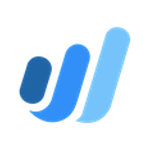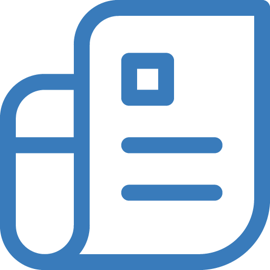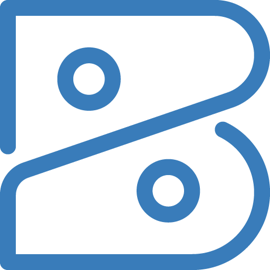Accounting Software
Accounting software automates a business's financial functions and transactions with modules including accounts payable, accounts receivable, payroll, billing and general ledger. Integration of Accounting software allows for comprehensive, real-time, on-demand analysis of a business's financial status. Toolsets within accounting systems can often be customised to the specific needs of an organisation. Accounting software is related to Audit software, Billing and Invoicing software, Compliance software and Financial Reporting software. Find the best accounting software for your organisation in Australia. Read more Read less
The best accounting software in Australia for 2025
Accounting software helps Australian businesses manage financial tasks like
- Invoicing,
- Payroll
- Reporting
- Income and balance sheet management
- Bank reconciliation
This is important, given that 30% of project managers in Australia say inadequate financial resources are a leading cause of project failure [a]. Yet, choosing the right business accounting software remains challenging due to pricing confusion, varied workflows, and compliance needs. We analysed 11,810 verified global reviews to spotlight Australia’s most-used tools.
To simplify your search, I selected the top-rated and most popular Australian accounting software based on user reviews and independent product analysis.
What you’ll find in this guide:
- The most critical features for Australian businesses
- Value for money based on real user feedback
- Pros and cons of each system
Get started
Explore the top accounting software picks below or dive into our full catalogue to compare features, pricing, and user insights of more options.
Top solutions
NetSuite
QuickBooks Online
FreshBooks
Wave
Odoo
Zoho Invoice
Zoho Books
Reckon One
Dext
How we picked the software on this list
Our independent and objective research is based on market demand signals in Australia and an analysis of our proprietary data.
This includes product information and verified user reviews in the last two years as of June 2025.
Sponsorship or client status does not influence the selection of products in the lists, but it may impact the order in which products appear. Read our full methodology.
Cloud-based accounting software with automated invoicing, bank feeds, and receipt tracking. It is designed for small and midsize businesses. Rated 4.41 stars out of 5.
Features
- Invoice creation: Offers customisable templates and recurring billing. However, UI changes and product previews can be confusing.
- Bank reconciliation: Automates bank feeds and transaction matching. However, feed disconnections and slow support are common.
- Financial reporting: Provides real-time dashboards and custom reports. However, filtering and report setup may be complex.
- Income & balance sheet: Delivers fast, clear statements with drill-down options. However, filters and displays may not suit non-accountants.
- Billing & invoicing: Automates billing with online payments and integrations. However, template setup and invoice types can be frustrating.
- General ledger: Tracks transactions with real-time updates and exports. However, navigation and customisation are limited.
Pros & cons
Pros:
Powerful and mobile-friendly, but pricey and buggy
- Automation: Handles recurring invoices, bank rules, and workflows efficiently.
- Mobile access: Offers a well-rated mobile app for on-the-go accounting.
- Scalability: Suitable for growing businesses with expanding needs.
Cons:
- Rising costs: There are frequent price increases and higher fees for advanced features.
- Unreliable bank feeds: There can be delays or errors in bank transaction syncing.
- Limited payroll functionality: Payroll features may not meet the needs of larger teams or complex setups.
Xero stands out for its automation, mobile access, and scalability. However, users report rising costs, unreliable bank feeds, and limited payroll functionality.
Value for Money
828 reviews discussing Value for Money, 62% positive.
Flexible plans, but rising costs
Xero provides automation and cloud access at a reasonable entry price. Users like the free trial and time-saving tools. However, frequent price increases and limited lower-tier features are concerns.
Popular Integrations
- PayPal: Automates payment tracking and reconciliation for secure online payments. — based on 63 reviews, 57 snippets.
- Stripe: Facilitates credit card payments and automates invoice reconciliation. — based on 61 reviews, 53 snippets.
- Shopify: Syncs sales data and simplifies reconciliation for e-commerce businesses. — based on 29 reviews, 19 snippets.
- Hubdoc: Captures and imports bills and invoices for streamlined expense management. — based on 16 reviews, 8 snippets.
- Dext: Automates receipt and invoice processing and supports remote expense submission. — based on 16 reviews, 9 snippets.
Combines accounting, CRM, and inventory in one platform. Built for complex financial operations and scalable reporting. Rated 4.17 stars out of 5.
Features
- Income & balance sheet: Provides real-time updates and drill-downs. However, report headers and loading speed can be problematic.
- Accounting: Centralises processes with currency conversion and module integration. However, slowness and reliance on external tools are drawbacks.
- Financial reporting: Supports customisable reports and audit tracking. However, navigation and advanced setup may be difficult.
- General ledger: Tracks transactions with flexible integrations. However, managing subsidiaries and YTD balances can be challenging.
- Billing & invoicing: Automates workflows and reporting. However, recurring billing and email setup require manual workarounds.
- Inventory management: Tracks inventory in real time with automation. However, navigation and historical data updates may be difficult.
Pros & cons
Pros:
Comprehensive and customisable, but expensive
- Supports complex financial operations: Suitable for businesses with advanced accounting needs.
- Strong integrations: Connects well with other systems and third-party apps.
- Advanced reporting: Offers customisable dashboards and in-depth analytics.
Cons:
- High costs: Pricing is often cited as a barrier for small and midsize businesses.
- Steep learning curve: Users report that onboarding and mastering the system takes time.
- Inconsistent support: Experiences with customer service vary widely.
NetSuite supports complex financial operations with strong integrations and reporting. However, high costs, a steep learning curve, and inconsistent support are common concerns.
Value for Money
496 reviews discussing Value for Money, 38% positive.
Powerful, but high total cost
NetSuite offers robust features and scalability. Users value its customisation and cloud access. However, licensing, add-ons, and support make it costly for SMBs.
Popular Integrations
- Microsoft Outlook: Syncs emails and attachments for managing customer communications and support tickets. — based on 19 reviews, 9 snippets.
- Expensify: Imports employee expenses to streamline tracking, approvals, and reporting. — based on 16 reviews, 8 snippets.
Supports tax reporting and payroll automation for small businesses. Includes real-time collaboration and integrations with banking and third-party apps. Rated 4.37 stars out of 5.
Features
- Invoice creation: Supports auto-population and recurring invoices. However, customisation and batch entry are limited.
- Income & balance sheet: Provides real-time updates and drill-downs. However, layout and accuracy may require manual checks.
- Expense tracking: Automates tracking with receipt uploads and bank integration. However, categorisation errors and syncing issues are common.
- Financial reporting: Offers standard reports and real-time insights. However, custom reporting and dashboard usability need improvement.
- Bank reconciliation: Syncs transactions and detects fraud. However, connection issues and confusing workflows may occur.
- Payroll management: Automates payroll and tax filings. However, updates, support, and fees for fixes are concerns.
Pros & cons
Pros:
Easy-to-use and collaborative, but support is weak
- Automation: Handles recurring transactions, invoicing, and bank rules.
- Cloud access: Enables remote work and real-time collaboration across devices.
Cons:
- Poor customer support: Users report long wait times and unresolved issues.
- Rising subscription costs: Frequent price increases and added fees for advanced features.
Value for Money
2238 reviews discussing Value for Money, 57% positive.
Good functionality, but expensive add-ons
QuickBooks Online is praised for its automation and integrations. Users find it affordable at first. However, costs escalate with extra users and advanced features.
Popular Integrations
- PayPal: Imports and reconciles online sales and expenses for easier income tracking. — based on 86 reviews, 79 snippets.
- Shopify: Syncs e-commerce data and simplifies tax reporting and inventory management. — based on 80 reviews, 79 snippets.
- Gusto: Automates payroll entries and improves accuracy in employee payments. — based on 32 reviews, 19 snippets.
- BILL Accounts Payable & Receivable: Streamlines bill payments and approval tracking for monthly financial tasks. — based on 23 reviews, 9 snippets.
- Zapier: Connects with other apps to automate workflows and sync data across platforms. — based on 18 reviews, 10 snippets.
Simplifies recurring billing and invoicing for freelancers and small businesses. Includes automation and integrated payment options. Rated 4.49 stars out of 5.
Features
- Invoice creation: Generates professional invoices with templates and automation. However, customisation options are limited.
- Invoice processing: Tracks payments and reminders with a user-friendly interface. However, fund transfer delays may occur.
- Online invoicing: Sends invoices electronically with mobile access and payment integration. However, cloud navigation has a learning curve.
- Billing & invoicing: Automates recurring billing and supports branded invoices. However, app speed and payment settings can be frustrating.
- Invoice history: Tracks and searches past invoices for audits and client communication. However, the newer interface is less intuitive.
- Payment processing: Accepts payments via Stripe and PayPal with automation. However, deposit delays and account issues are common.
Pros & cons
Pros:
User-friendly and efficient, but pricing grows fast
- Strong invoicing tools: Users appreciate customisable invoices and recurring billing.
- Automation: Includes features like auto-payment reminders and expense tracking.
- Responsive support: Reviewers highlight helpful and timely customer service.
Cons:
- Syncing issues: Users report problems with bank feed and app integrations.
- Limited tax features: Some mention challenges with handling complex tax scenarios.
- Rising costs with team expansion: Pricing increases significantly when adding more users or advanced features.
Value for Money
1881 reviews discussing Value for Money, 74% positive.
Strong value for freelancers and small teams
FreshBooks offers affordable plans that combine invoicing, expense tracking, and automation. Users appreciate the free trial and flexible tiers. However, costs rise with more users and advanced needs.
Popular Integrations
- Stripe: Accepts online payments, automates collections, and improves cash flow. — based on 66 reviews, 63 snippets.
- Gusto: Automates payroll and tracks expenses to fill gaps in built-in payroll features. — based on 18 reviews, 17 snippets.
- Gmail: Integrates with Gmail to manage invoicing workflows and client communication. — based on 10 reviews, 8 snippets.
- Shopify: Tracks sales and expenses for e-commerce operations and simplifies invoicing. — based on 10 reviews, 12 snippets.
Free accounting platform with invoicing, expense tracking, and user permission controls. Ideal for small businesses. Rated 4.4 stars out of 5.
Features
- Invoice creation: Creates customisable invoices with mobile access. However, template flexibility is limited.
- Invoice history: Tracks and filters invoices for recordkeeping and tax prep. However, search fields are limited.
- Online invoicing: Sends invoices and tracks payments from any device. However, regional app access may be restricted.
- Billing & invoicing: Automates billing with reminders and recurring invoices. However, credit card approval and cancellation options are limited.
- Financial reporting: Generates essential reports for tax prep and monitoring. However, customisation and filtering are lacking.
- Expense tracking: Uploads receipts and syncs bank data for budgeting. However, bank integration and older features may be missing.
Pros & cons
Pros:
Free and intuitive, but limited support
- Free invoicing and reporting: Offers strong value for freelancers and small businesses.
- User-friendly tools: Reviewers appreciate the simplicity of its core features.
Cons:
- Payment delays: Users report slow processing times for customer payments.
- Weak bank integrations: Bank feeds and reconciliation features are often unreliable.
- Restricted customer support: Limited access to live help, especially on the free plan.
Value for Money
914 reviews discussing Value for Money, 83% positive.
Free core features, but limited support
Wave offers invoicing and reporting without subscription fees. Users value its free plan for startups. However, payment processing fees and paid support reduce its appeal.
Popular Integrations
- PayPal: Manages multi-currency transactions and syncs data for easier reconciliation. — based on 68 reviews, 70 snippets.
- Zapier: Automates workflows and connects Wave with CRMs and calendar apps. — based on 17 reviews, 13 snippets.
- Gmail: Sends invoices and reports directly from the app for efficient communication. — based on 12 reviews, 6 snippets.
- Google Sheets: Exports transactions and reports for advanced analysis and financial organisation. — based on 8 reviews, 13 snippets.
Modular accounting software with integrated quoting and invoicing tools. Suited for businesses needing custom workflows. Rated 4.22 stars out of 5.
Features
- Invoice creation: Generates invoices quickly with sales and inventory integration. However, updates and usability may be problematic.
- Task management: Supports task creation and tracking with visual tools. However, integration with project modules may be complex.
- Billing & invoicing: Automates billing with multi-currency support and CRM integration. However, updates and regional adaptation can be issues.
- Financial reporting: Offers customisable dashboards for decision-making. However, compliance and spreadsheet integration need improvement.
- Contact management: Centralises contacts with tagging and CRM sync. However, import and syncing issues may occur.
- Inventory management: Tracks inventory with forecasting and automation. However, setup and large inventory handling can be difficult.
Pros & cons
Pros:
Customizable and versatile, but costly
- Strong integration capabilities: Modules work well together across business functions.
- User-friendly interface: Reviewers find the layout intuitive and easy to navigate.
Cons:
- Pricing escalates quickly: Costs rise as more modules or users are added.
- Support concerns: Users report slow response times and limited help from customer service.
Value for Money
428 reviews discussing Value for Money, 57% positive.
Modular pricing with hidden costs
Odoo’s free version and modular pricing appeal to small businesses. Users find it cost-effective for basic needs. However, customisations and support can drive up expenses.
Popular Integrations
- PayPal: Supports online payments and multi-currency transactions, though setup can be challenging. — based on 12 reviews, 6 snippets.
A free invoicing tool designed for freelancers and small businesses. It supports automated billing, expense tracking, and client portals. Rated 4.74 stars out of 5.
Features
- Billing & invoicing: Offers an intuitive, customisable interface with mobile access and automated reminders. However, some users report limited template flexibility and branding issues.
- Invoice creation: Enables fast, professional invoice generation with real-time logs and cloning. However, template editing and language options are limited.
- Invoice processing: Tracks payments and overdue invoices efficiently and intuitively. However, manual steps are needed for unsupported bank integrations.
- Online invoicing: Sends invoices and payment links online with client portals and notifications. However, card payment options and logo display can be restrictive.
- Invoice history: Provides easy access and filtering for tracking payments and resolving disputes. However, archiving and data retention could be improved.
- Payment processing: Integrates with PayPal and Stripe for online payments and fast notifications. However, processing fees and regional limitations are concerns.
Pros & cons
Pros:
Simple and free, but limited customisation
- Easy to use: Users consistently highlight its intuitive interface.
- Automation features: Includes recurring invoices, payment reminders, and workflow automation.
- Free pricing model: Offers a no-cost plan suitable for freelancers and small businesses.
Cons:
- Limited template flexibility: Customisation options for invoice templates are restricted.
- Multi-currency challenges: Users report difficulties managing invoices in different currencies.
- Email customisation limitations: Personalising email communications is not as flexible as expected.
Value for Money
368 reviews discussing Value for Money, 88% positive.
Free plan with strong core features
Zoho Invoice offers essential invoicing and automation at no cost. Users find the free tier generous compared to paid tools. However, advanced features and integrations can be costly.
Popular Integrations
- Zoho CRM: Integrates with Zoho CRM to centralise client management and synchronise project data across sales and invoicing. — based on 25 reviews, 7 snippets.
- Zoho Books: Connects with Zoho Books to transfer invoicing data for advanced reporting and scalable accounting. — based on 16 reviews, 14 snippets.
Offers free online accounting for small businesses. Key features include automation, mobile access, and integration with other Zoho apps. Rated 4.41 stars out of 5.
Features
- Invoice creation: Allows customisable templates and smooth data flow from estimates. However, API integration and automation may have bugs.
- Income & balance sheet: Generates real-time reports with clear financial overviews. However, some users miss features found in competitors.
- Billing & invoicing: Automates recurring invoices and integrates with Square and websites. However, volume entries and API limits can be problematic.
- Online invoicing: Sends professional invoices with multiple payment options and integration to Zoho Inventory. However, some users face issues with payment tracking.
- Invoice processing: Enables cloning, scheduling, and inventory updates. However, purchase order integration is limited.
- Bank reconciliation: Matches transactions with automatic bank feeds and imports. However, workflows can be confusing and bugs may occur.
Pros & cons
Pros:
Feature-rich and scalable, but support is slow
- Automation: Supports recurring invoices, workflows, and automatic payment reminders.
- Integrations: Connects with other Zoho apps and third-party tools like payment gateways and CRMs.
- Affordable pricing: Offers competitive plans for small and midsize businesses.
Cons:
- Slow customer support: Users report delays in resolving issues.
- Bank reconciliation limitations: Some users find the process less intuitive or flexible.
- Data migration issues: Challenges when importing data from other systems.
Value for Money
270 reviews discussing Value for Money, 84% positive.
Comprehensive features at a low price
Zoho Books offers strong functionality for its price, especially when bundled with Zoho One. Users appreciate the free plan and scalable options. However, premium features can be expensive.
Popular Integrations
- Zoho CRM: Syncs customer data and streamlines invoice creation without needing accounting access for sales teams. — based on 26 reviews, 12 snippets.
- PayPal: Enables faster payments and easier reconciliation, though some users report issues with fees and currency handling. — based on 18 reviews, 18 snippets.
- Zoho Invoice: Allows seamless transition from Zoho Invoice for broader accounting capabilities. — based on 11 reviews, 7 snippets.
- Stripe: Automates payment processing and supports recurring billing for efficient transaction management. — based on 9 reviews, 7 snippets.
An accounting tool built for businesses needing cost-effective financial management. It includes invoicing, payroll, and bank reconciliation, with tools aligned to local compliance. Rated 4.6 stars out of 5.
Features
- Financial reporting: Generates clear reports for GST, tax, and business health with export options. However, some users want more customisation.
- General ledger: Manages transactions and compliance with straightforward setup. However, advanced navigation may be needed for complex oversight.
- Bank reconciliation: Automates reconciliation with bank feeds and error detection. However, occasional syncing issues may occur.
- Billing & invoicing: Supports customisable templates and automated invoicing. However, some users report limited search and filtering options.
- Expense tracking: Summarises expenses for profit analysis and cash flow management. However, job costing features may require manual input.
Pros & cons
Pros:
Affordable and compliant, but add-ons can add up
- Intuitive interface: Easy to navigate for non-technical users.
- Tax compliance: Helps businesses stay aligned with local tax regulations.
- Flexible reporting: Users can customise reports to suit their needs.
Cons:
- Costly add-ons: Extra modules like payroll, inventory, and time tracking can quickly increase the total price.
- Inconsistent payroll performance: Users report reliability issues with payroll features.
Value for Money
28 reviews discussing Value for Money, 65% positive.
Affordable, but add-ons increase costs
Reckon One is seen as budget-friendly for small businesses. Users value its flexible pricing and included support. However, costs rise quickly with extra modules like payroll or time tracking.
Automates receipt capture and expense tracking. Integrates with major accounting platforms to reduce manual entry. Rated 4.25 stars out of 5.
Features
- Expense tracking: Uploads and scans receipts with OCR and ATO compliance. However, integration and categorisation may be inconsistent.
Pros & cons
Pros:
Efficient and time-saving, but expensive
- Automates expense tracking: Streamlines receipt capture and data extraction.
- Strong integrations: Works well with accounting platforms like Xero and QuickBooks.
Cons:
- High pricing: Considered expensive for small businesses with limited budgets.
- Support responsiveness: Users report delays or inconsistent help from customer service.
Value for Money
70 reviews discussing Value for Money, 56% positive.
Time-saving, but expensive for small teams
Dext helps automate expense tracking and integrates well with accounting tools. Users find it efficient. However, pricing is high and cancellation is difficult.
Popular Integrations
- Xero: Transfers invoices, receipts, and expenses to automate reconciliation and reporting. — based on 26 reviews, 54 snippets.
Our full directory of Accounting Software solutions
Features
- Fund Accounting
- Multi-Currency
- Expense Tracking
- Tax Management
- Payroll Management
- Project Accounting
- Income & Balance Sheet
- Purchase Order Management
- Budgeting/Forecasting
- Billing & Invoicing
Features
- Fund Accounting
- Multi-Currency
- Expense Tracking
- Tax Management
- Payroll Management
- Project Accounting
- Income & Balance Sheet
- Purchase Order Management
- Budgeting/Forecasting
- Billing & Invoicing
Features
- Fund Accounting
- Multi-Currency
- Expense Tracking
- Tax Management
- Payroll Management
- Project Accounting
- Income & Balance Sheet
- Purchase Order Management
- Budgeting/Forecasting
- Billing & Invoicing
Features
- Fund Accounting
- Multi-Currency
- Expense Tracking
- Tax Management
- Payroll Management
- Project Accounting
- Income & Balance Sheet
- Purchase Order Management
- Budgeting/Forecasting
- Billing & Invoicing
Features
- Fund Accounting
- Multi-Currency
- Expense Tracking
- Tax Management
- Payroll Management
- Project Accounting
- Income & Balance Sheet
- Purchase Order Management
- Budgeting/Forecasting
- Billing & Invoicing
Features
- Fund Accounting
- Multi-Currency
- Expense Tracking
- Tax Management
- Payroll Management
- Project Accounting
- Income & Balance Sheet
- Purchase Order Management
- Budgeting/Forecasting
- Billing & Invoicing
Features
- Fund Accounting
- Multi-Currency
- Expense Tracking
- Tax Management
- Payroll Management
- Project Accounting
- Income & Balance Sheet
- Purchase Order Management
- Budgeting/Forecasting
- Billing & Invoicing
Features
- Fund Accounting
- Multi-Currency
- Expense Tracking
- Tax Management
- Payroll Management
- Project Accounting
- Income & Balance Sheet
- Purchase Order Management
- Budgeting/Forecasting
- Billing & Invoicing
Features
- Fund Accounting
- Multi-Currency
- Expense Tracking
- Tax Management
- Payroll Management
- Project Accounting
- Income & Balance Sheet
- Purchase Order Management
- Budgeting/Forecasting
- Billing & Invoicing
Features
- Fund Accounting
- Multi-Currency
- Expense Tracking
- Tax Management
- Payroll Management
- Project Accounting
- Income & Balance Sheet
- Purchase Order Management
- Budgeting/Forecasting
- Billing & Invoicing
Features
- Fund Accounting
- Multi-Currency
- Expense Tracking
- Tax Management
- Payroll Management
- Project Accounting
- Income & Balance Sheet
- Purchase Order Management
- Budgeting/Forecasting
- Billing & Invoicing
Features
- Fund Accounting
- Multi-Currency
- Expense Tracking
- Tax Management
- Payroll Management
- Project Accounting
- Income & Balance Sheet
- Purchase Order Management
- Budgeting/Forecasting
- Billing & Invoicing
Features
- Fund Accounting
- Multi-Currency
- Expense Tracking
- Tax Management
- Payroll Management
- Project Accounting
- Income & Balance Sheet
- Purchase Order Management
- Budgeting/Forecasting
- Billing & Invoicing
Features
- Fund Accounting
- Multi-Currency
- Expense Tracking
- Tax Management
- Payroll Management
- Project Accounting
- Income & Balance Sheet
- Purchase Order Management
- Budgeting/Forecasting
- Billing & Invoicing
Features
- Fund Accounting
- Multi-Currency
- Expense Tracking
- Tax Management
- Payroll Management
- Project Accounting
- Income & Balance Sheet
- Purchase Order Management
- Budgeting/Forecasting
- Billing & Invoicing
Features
- Fund Accounting
- Multi-Currency
- Expense Tracking
- Tax Management
- Payroll Management
- Project Accounting
- Income & Balance Sheet
- Purchase Order Management
- Budgeting/Forecasting
- Billing & Invoicing
Features
- Fund Accounting
- Multi-Currency
- Expense Tracking
- Tax Management
- Payroll Management
- Project Accounting
- Income & Balance Sheet
- Purchase Order Management
- Budgeting/Forecasting
- Billing & Invoicing
Features
- Fund Accounting
- Multi-Currency
- Expense Tracking
- Tax Management
- Payroll Management
- Project Accounting
- Income & Balance Sheet
- Purchase Order Management
- Budgeting/Forecasting
- Billing & Invoicing
Features
- Fund Accounting
- Multi-Currency
- Expense Tracking
- Tax Management
- Payroll Management
- Project Accounting
- Income & Balance Sheet
- Purchase Order Management
- Budgeting/Forecasting
- Billing & Invoicing
Features
- Fund Accounting
- Multi-Currency
- Expense Tracking
- Tax Management
- Payroll Management
- Project Accounting
- Income & Balance Sheet
- Purchase Order Management
- Budgeting/Forecasting
- Billing & Invoicing
Features
- Fund Accounting
- Multi-Currency
- Expense Tracking
- Tax Management
- Payroll Management
- Project Accounting
- Income & Balance Sheet
- Purchase Order Management
- Budgeting/Forecasting
- Billing & Invoicing
Features
- Fund Accounting
- Multi-Currency
- Expense Tracking
- Tax Management
- Payroll Management
- Project Accounting
- Income & Balance Sheet
- Purchase Order Management
- Budgeting/Forecasting
- Billing & Invoicing
Features
- Fund Accounting
- Multi-Currency
- Expense Tracking
- Tax Management
- Payroll Management
- Project Accounting
- Income & Balance Sheet
- Purchase Order Management
- Budgeting/Forecasting
- Billing & Invoicing
Features
- Fund Accounting
- Multi-Currency
- Expense Tracking
- Tax Management
- Payroll Management
- Project Accounting
- Income & Balance Sheet
- Purchase Order Management
- Budgeting/Forecasting
- Billing & Invoicing
Features
- Fund Accounting
- Multi-Currency
- Expense Tracking
- Tax Management
- Payroll Management
- Project Accounting
- Income & Balance Sheet
- Purchase Order Management
- Budgeting/Forecasting
- Billing & Invoicing
Accounting Software Buyers Guide
Table of Contents
Essential accounting software buying information
Accounting software simplifies an organisation's financial management by automating tasks such as tracking what you owe (accounts payable) and what’s owed to you (accounts receivable), handling invoices (billing), and keeping accurate financial records (general ledger). It integrates all accounting functions to give you a real-time view of your financial health.
“I really appreciate the ability to create rules to categorise transactions,” says Blake Oliver, certified public accountant (CPA)[1], specialising in accounting technology and co-host of The Accounting Podcast. “By doing this diligently, you can automate 80 to 90% of transaction coding.”
Many professionals, including accountants, bookkeepers, business owners, finance managers, and operations teams, use business accounting software to keep their books in order, monitor expenses, produce reports on the business’s financial performance, and comply with tax regulations.
Most accounting solutions on the market are priced monthly, and their entry-level plans typically range from $13 (approx 20 AUD) to $299 (approx. 465 AUD) per month and support one to four users. Premium and advanced system subscriptions can go up to $499 (approx. 777 AUD) per month.[2] Nearly half (47%) of the accounting software buyers Capterra advisers spoke to in the last two years budgeted less than $210 (approx 327 AUD) monthly.[3]
When evaluating their options, first-time accounting buyers should consider their budget, number of users, specific use cases, and necessary integrations. Consulting with stakeholders on critical questions can help you hone in on the best systems based on your needs. Discuss questions such as:
- How easy is creating, managing, and sharing custom financial reports?
- When and how does this system flag bank reconciliation errors?
- Will it integrate smoothly with our existing systems to ensure comprehensive data connectivity?
- How easy is it to monitor business spending, and can I see how spending changes over time?
- How straightforward is it to manage bills for customers, including setting up regular billing for repeat customers?
- How does this software monitor contributor activity and enforce authorisation protocols?
What are the best accounting systems?
According to our research, Zoho Invoice is among the best-rated in the category, rated 4.74 out of 5 based on over 783 verified user reviews from the past 2 years. It offers a free invoicing solution tailored for freelancers and small businesses. The platform supports digital invoicing, recurring billing, integration with payment gateways, time tracking, client self-service portals, and basic reporting, making it suitable for efficiently managing essential billing and payment processes.
These are the main features:
- Billing & Invoicing: Intuitive and customisable interface with easy invoice creation, mobile access, multi-currency support, automated reminders, and professional client dashboards.
- Invoice Creation: Fast and flexible invoice generation using templates, time logs, cloning, and mobile access.
- Invoice Processing: Simple setup and tracking of payments and overdue invoices.
- Online Invoicing: Convenient online invoice delivery with payment links, client portals, and device accessibility.
- Invoice History: Easy access and filtering for tracking, reporting, disputes, and tax purposes.
- Payment Processing: Seamless integration with PayPal and Stripe, fast notifications, and a user-friendly interface.
What is accounting software?
Accounting software helps businesses track day-to-day finances. It’s like having a digital assistant that records money coming in and going out of the business, neatly sorts the transactions into simple categories, and gives an overview of a business’s financial performance.
Using small business accounting software eliminates the need for spreadsheets or paper records to track expenses, and helps you record transactions, create and send invoices, and put together detailed financial reports.
“When I started bookkeeping 20 years ago, I manually entered transactions from paper bank statements,” says Oliver. Now, much of that work is automated. I don't see how you could run a modern business without accounting software. Using spreadsheets for accounting is a massive waste of time. There are businesses that still do it that way, but they are becoming rare.”
According to Gartner's forecast, the global financial management software market will be valued at $24.4 billion (approx. 37.9 billion AUD) by 2026.[4]
Capterra covers 1,083 different accounting products, and we published 8,265 verified reviews from users of this software in the past year alone.[5]
Accounting software pricing
Most products in the business accounting software market are priced monthly, and their entry-level plans, which support one to four users, average $144 (approx. 224 AUD) per month. Premium and advanced subscriptions typically cost around $312 (approx. 485 AUD) per month.
- Entry-level accounting systems include the core functionality of general ledger, accounts payable and accounts receivable, financial reporting, and bank reconciliations.
- A premium or advanced product priced higher typically includes additional features such as income and balance sheet, expense tracking, billing and invoicing, and inventory management.
Nearly half (47%) of the accounting software buyers Capterra advisers spoke to in the last two years budgeted less than $210 (approx. 326 AUD) monthly.
First-time buyers should be aware that:
- Setup, training, and data migration are common upfront costs.
- Maintenance and customer support are common recurring costs.
Pro tip: Hidden fees to look out for
Oliver advises first-time buyers to ask upfront about the costs of certain features that the software provides, like:
-
Credit card processing fees: “Those fees can be high," says Oliver. “It’s often cheaper to have customers pay by bank transfer.”
-
Built-in payroll feature: “It can be pricey,” says Oliver. “So you might want to consider a standalone option, instead of using the one that comes with the software.”
Some vendors offer free versions of their software; however, these products generally have much leaner feature sets and do not allow for a higher number of users.
Various versions of free accounting software are available, and many products offer free trials to let users test the system before committing to a longer-term paid contract. This is a good option for users who have narrowed their list down to a few products and want to ensure they like the product before making the final decision.
Accounting software features rated by users
All accounting tools offer basic functionality necessary to balance a business's books, such as a general ledger and bank account reconciliation, and most share a set of common features.
Highly rated core accounting software features
- Financial reporting: Generate reports to assess the business's financial performance. 90% of reviewers rate this feature as critical or highly important.
- General ledger: Also known as bookkeeping, the general ledger records and centralises all financial transactions. 86% of users rate it as a critical or highly important feature.
- Bank reconciliation: Compares and matches accounting records with bank statements to identify discrepancies. 82% of users rate this as a critical or highly important feature.
- Accounts payable and receivable: Tracks money owed by the company to creditors or suppliers (accounts payable) and outstanding money owed by clients to the company (accounts receivable). 79% of users rate accounts payable, and 77% rate accounts receivable as critical or highly important features.
Highly rated common accounting software features
Our analysis of proprietary review data reveals other common accounting features users rate as valuable:
- Income and balance sheet: These create statements detailing a business's financial position, including assets, liabilities, and equity, at a certain point in time. 93% rate this feature as critical or highly important.
- Expense tracking: This feature keeps a detailed log of everyday company expenses, such as purchases and bills, to view the flow of funds. 82% of users rate this as a critical or highly important feature.
- Billing and invoicing: This feature creates, manages, and sends bills to customers or clients. 83% of users rate this feature as critical or highly important.
- Payroll management: This feature efficiently manages employee salary processes, data, taxes, and records administration. 73% of users rate it as critical or highly important.
Top accounting software benefits identified by users
Smoother financial management: Users say accounting software gives them a stronger grip on their finances by helping them control all financial activities from one platform and providing easy access to real-time financial insights.
“I like its ability to centralise and automate financial processes, from accounting and asset management to financial planning and data analysis.”
–Mark P., financial analyst in consumer goods
Improved team collaboration: Users value centralised access to financial data, simplifying review processes and enhancing team productivity. This ensures that tasks such as reviewing bills and financial statements are done faster, as there’s no waiting around for someone to send files.
“I like that the Accounting team can all work together easily on the same things (bills, reports, etc.).”
–Hannah H., HR and accounting specialist in computer software
Supports growing small businesses: Users find accounting software valuable for supporting and growing their small businesses, especially all-in-one solutions with everything needed in one place, which can be ideal for startups. This means you can add new features to the software without any trouble as your business gets bigger.
“It has many modules that give you the ability to expand your implementation as the business grows and changes over time.”
–Phillip S., senior accountant in insurance
Streamlined bookkeeping: Users like how accounting software makes their bookkeeping processes much easier by automatically capturing transactions with descriptions, so all information is in one place and easy to access.
“Very effective bookkeeping function where you can store all your financial-related documents, files, contracts, bills and receipts in a well-organised way for easy access.”
–Robert M., accountant for a non-profit organisation
Common challenges of accounting software identified by users
Operational difficulties are a direct cause of negative sentiments for most reviewers of small company accounting software. Slow connectivity, system lag time, and glitchy updates disrupting workflow are common issues users highlight. These challenges are exacerbated when customer support is slow to respond or provides ineffective solutions.
According to Oliver, operational issues might also arise from an incorrect setup: “I advise companies to work with an accountant to create a customised chart of accounts that provides the necessary data for compliance and decision-making. Unfortunately, business decision makers often sign up for accounting software to send invoices and get paid, neglecting necessary customisation. They bring in an accountant later, which can be difficult. It's challenging to change categorisation after data is entered. It's best to set it up correctly from the start.”
Many users, particularly from small businesses, also raise concerns about the pricing. Nearly half (47%) of prospective buyers looking for an accounting solution are already using an accounting tool but considering switching providers primarily due to affordability issues, closely followed by insufficient functionality.
Oliver agrees that cost is one of the challenges of this kind of software: “It used to be a one-time purchase, but now you pay hundreds or thousands of dollars per year for the license. There aren’t many cheaper options either, because one vendor dominates the market. I would advise buyers to think of the cost in terms of the time saved. The software is part of your business infrastructure now.”
As businesses continue to invest in digital tools, accounting software remains a critical area where purchasing decisions can have lasting financial implications. According to Capterra’s 2025 Tech Trends Survey, 52% of business decision-makers whose companies experienced software purchasing regret said it was easy to overcome financially.[6] However, 39% reported that the financial impact was significant, underscoring the importance of thorough evaluation before committing to new platforms.[6] While many businesses can absorb the cost of a misstep, the consequences can still be substantial—especially for smaller firms or those with tighter budgets.
The same survey also revealed that the most common repercussions of software regret were an increase in costs (50%) and adoption difficulties (46%).[6] These challenges point to a growing need for accounting solutions that are not only cost-effective but also intuitive and easy to implement. As vendors respond to this trend, we’re seeing a shift toward more transparent pricing models, improved onboarding experiences, and greater emphasis on user-friendly design. These developments aim to reduce friction during adoption and help businesses avoid the costly pitfalls of poor software choices.
To effectively address these limitations, you should seek product demos and contact advisers before purchasing. Alternatively, nearly 45% of accounting tools listed on Capterra offer free trial options, letting you thoroughly test basic and advanced features to find the right fit.
What is accounting software used for?
Analysis of our extensive accounting software reviews highlights the most common use cases:
- Digitise bookkeeping: Businesses adopt accounting software to digitise all bookkeeping tasks, from maintaining sales records to reconciling bank statements, leading to fewer mistakes and less time spent on data entry.
- Automate invoicing: Accounting software allows users to send out invoices automatically and set up recurring billing, ensuring consistency and professionalism in billing practices.
- Track expenses: Users leverage accounting software to monitor business spending and earnings, making approving or rejecting transactions and controlling budgets easier.
- Handle taxes: Accounting software makes it easier to find what you can write off on your taxes (to claim tax deductions) and simplifies the preparation of quarterly or yearly tax returns.
- Improve financial reporting: Businesses use accounting software to shorten their reporting cycles and more frequently and accurately generate financial statements. This enables the creation of detailed and customisable reports for smart decision-making.
Many Australian accounting software programs are designed to support specific industries:
- Accounting practice management software
- Auto dealer accounting software
- Construction accounting software
- Church accounting software
- Lease accounting software
- Nonprofit accounting software
Who uses accounting software?
Accounting software is one of the first tools businesses implement to manage their finances. Its relevance spans across business sizes and functions, proving invaluable for various professionals tasked with financial responsibilities, such as:
- Bookkeepers
- Accountants
- Chartered accountants
- Certified public accountants (CPAs)
- Financial managers Operations managers
Most businesses that contacted us for accounting software in the last two years are owners of businesses with less than $1 million (1.56 million AUD) in annual revenue and small teams, five or fewer employees and software users. Among the businesses we spoke with, non-profit organisations (15%) and accounting firms (9%), including independent certified public accountants (CPAs), are the top two buying segments of this software.
Key users typically hold positions such as the founder or owner, controller, chief financial officer, accountant, and treasurer.
Common accounting integrations
Based on our extensive review database analysis, we’ve identified that the three most common integrations for accounting packages are payment processing, payroll, and CRM. By integrating with these popular systems, users can enjoy an automated flow of financial information from multiple sources into one centralised accounting system.
Most (68%) buyers prefer integrated accounting suites instead of standalone bookkeeping solutions. Such all-inclusive solutions cater to accounting needs, such as billing and invoicing, expense reporting, and payroll, leading to faultless connectivity between business operations.
Recent trends in accounting software
Recent trends in accounting software are increasingly shaped by the growing integration of artificial intelligence (AI) and the urgent need for more robust financial oversight in project management.
According to Capterra’s 2023 AI in Project Management survey, 30% of project managers in Australia cite inadequate financial resources as a key reason for project failure.[7] This highlights a critical gap in budgeting and financial planning that modern accounting tools are now being designed to address. As businesses face tighter margins and more complex financial environments, the demand for smarter, more adaptive accounting solutions continues to rise.
AI is playing a pivotal role in this transformation. The same survey found that 38% of Australian project managers in companies already using AI report leveraging it specifically for budget management.[7] This reflects a broader shift toward automation and predictive analytics in accounting software, enabling teams to forecast costs more accurately, identify financial risks earlier, and streamline budget tracking.
As AI capabilities become more accessible, accounting platforms evolve from passive record-keeping tools into proactive financial management systems that support better decision-making and project outcomes.
Learn more about how accounting software can help your business
Sources
[a]. To collect this data, 545 employees were interviewed at companies in Australia in September 2023. The respondents for this survey had to fulfil the following criteria:
- Be an Australian resident;
- Be between the ages of 18 and 65 years old;
- Work full-time or part-time;
- The company they work for uses project management software and has more than one employee;
- They themselves use a computer to perform daily tasks at work at least sometimes;
- Be either moderately or very involved in project management processes within the company.
- Blake Oliver, LinkedIn
- Capterra software pricing data: The pricing analysis includes only products with publicly available pricing information and qualified software products within the category. Read the complete methodology here.
- Capterra adviser call notes methodology: Findings are based on data from telephonic conversations that Capterra’s adviser team had with small-to midsize businesses seeking accounting tools. For this report, we analysed phone interactions from the past year. Read the complete methodology here.
- Software Market Insights: Accounting and Finance, Gartner
- Capterra reviews data: Capterra reviews are collected from verified users for individual software products. This report analysed reviews from the past year as of the production date. Read the complete methodology here.
- Capterra’s 2025 Tech Trends Survey was conducted online in August 2024 among 3,500 respondents in the U.S. (n=700), U.K. (n=350), Canada (n=350), Australia (n=350), France (n=350), India (n=350), Germany (n=350), Brazil (n=350), and Japan (n=350), at businesses across multiple industries and company sizes (5 or more employees). The survey was designed to understand the timeline, organizational challenges, adoption & budget, vendor research behaviours, ROI expectations, and satisfaction levels for software buyers. Respondents were screened to ensure their involvement in business software purchasing decisions.
- Capterra's 2024 Impactful Project Management Tools Survey was conducted online in May 2024 among 2,500 respondents in the U.S. (n=300), Canada (n=200), Brazil (n=200), Mexico (n=200), the U.K. (n=200), France (n=200), Italy (n=200), Germany (n=200), Spain (n=200), Australia (n=200), India (n=200), and Japan (n=200). The study aimed to understand the leadership and emotional intelligence skills needed for PMs to successfully lead teams and projects, leveraging/incorporating AI. Respondents were screened to be project management professionals at organisations of all sizes. Their organisation must currently use project management software.