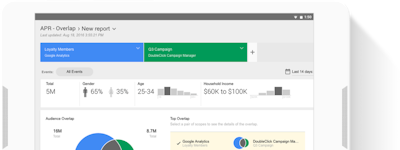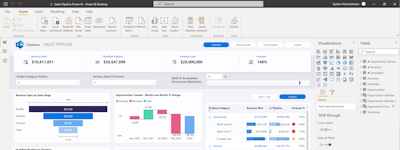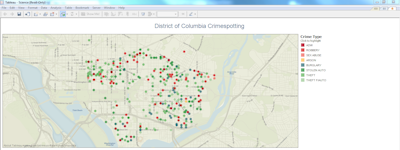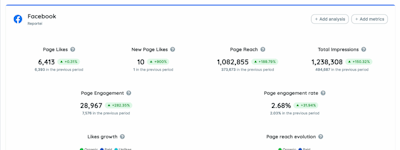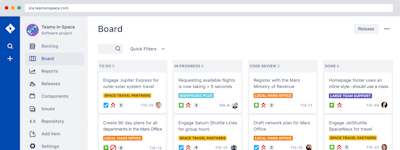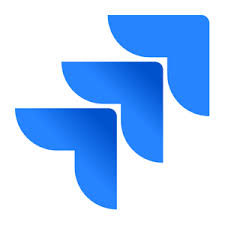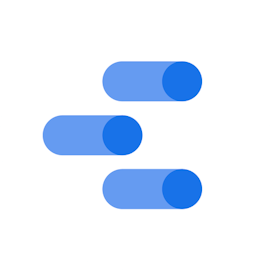Workday Adaptive Planning Overview:
What Is Workday Adaptive Planning?
Workday Adaptive Planning’s AI-powered solution streamlines and automates planning workflows, freeing time for deeper strategic analysis and improving collaboration.
With its intuitive cloud-based platform and integration framework, users collaborate on plans informed by real-time data. Business partners can access self-service, interactive reporting and analysis, reducing ad hoc requests for insights.
Embedded AI capabilities accelerate the speed and accuracy of essential planning work, with support for variance analysis, contextual help, predictive forecasts, and more.
Collaborative scenarios help planners analyze the impact of potential financial and operational outcomes, providing the clarity necessary to address disruptions or seize new opportunities.
Who Uses Workday Adaptive Planning?
Where can Workday Adaptive Planning be deployed?
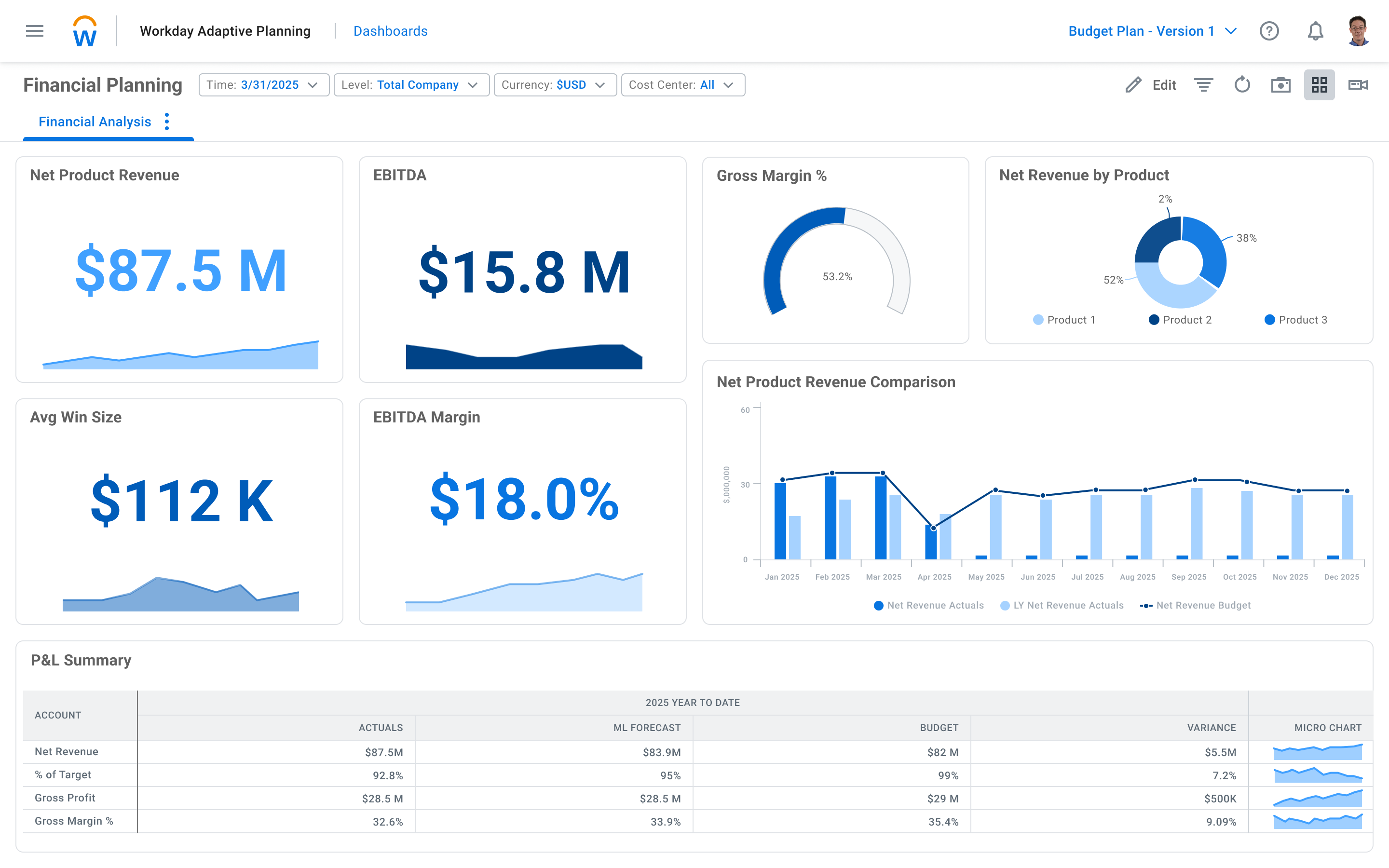
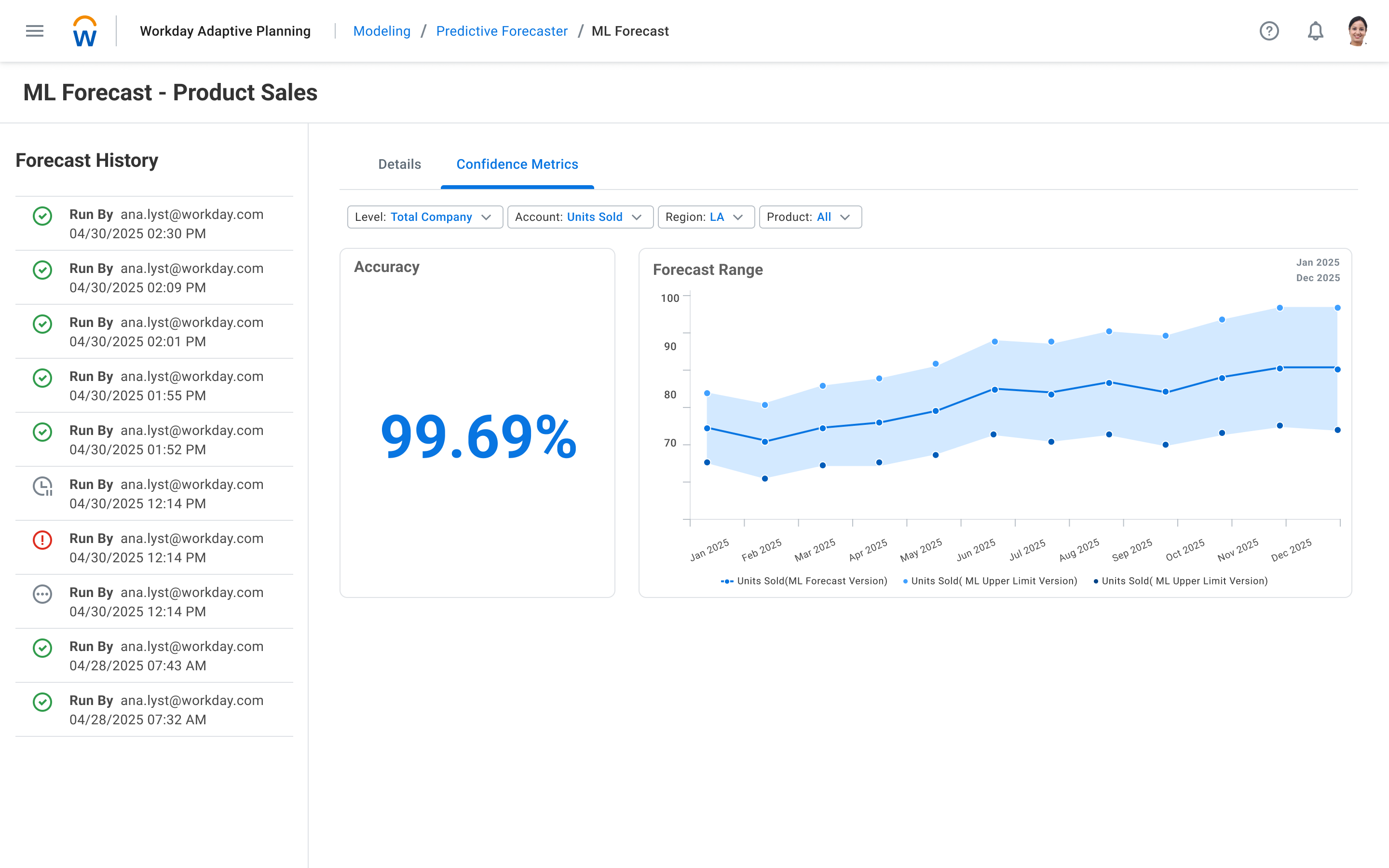
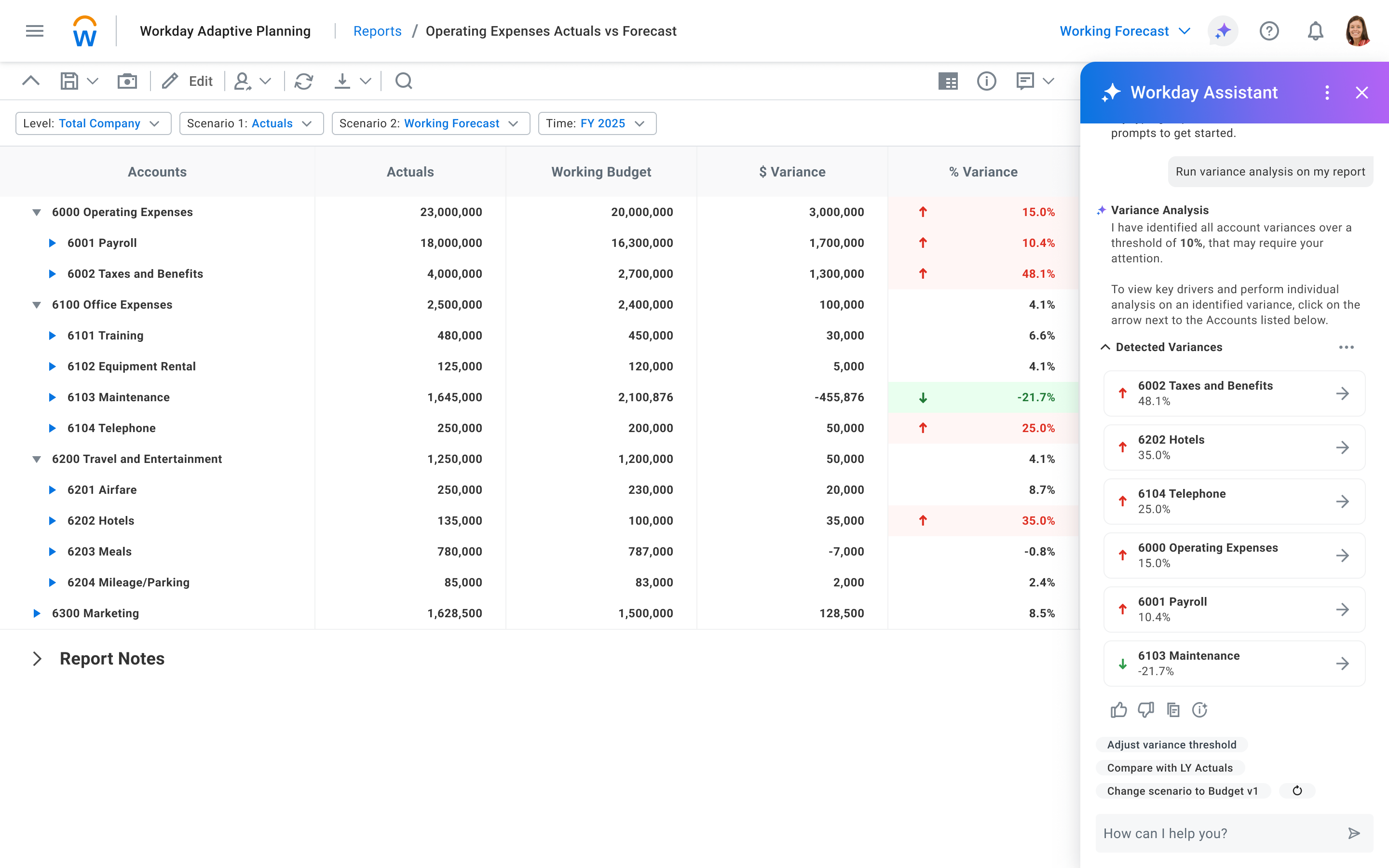
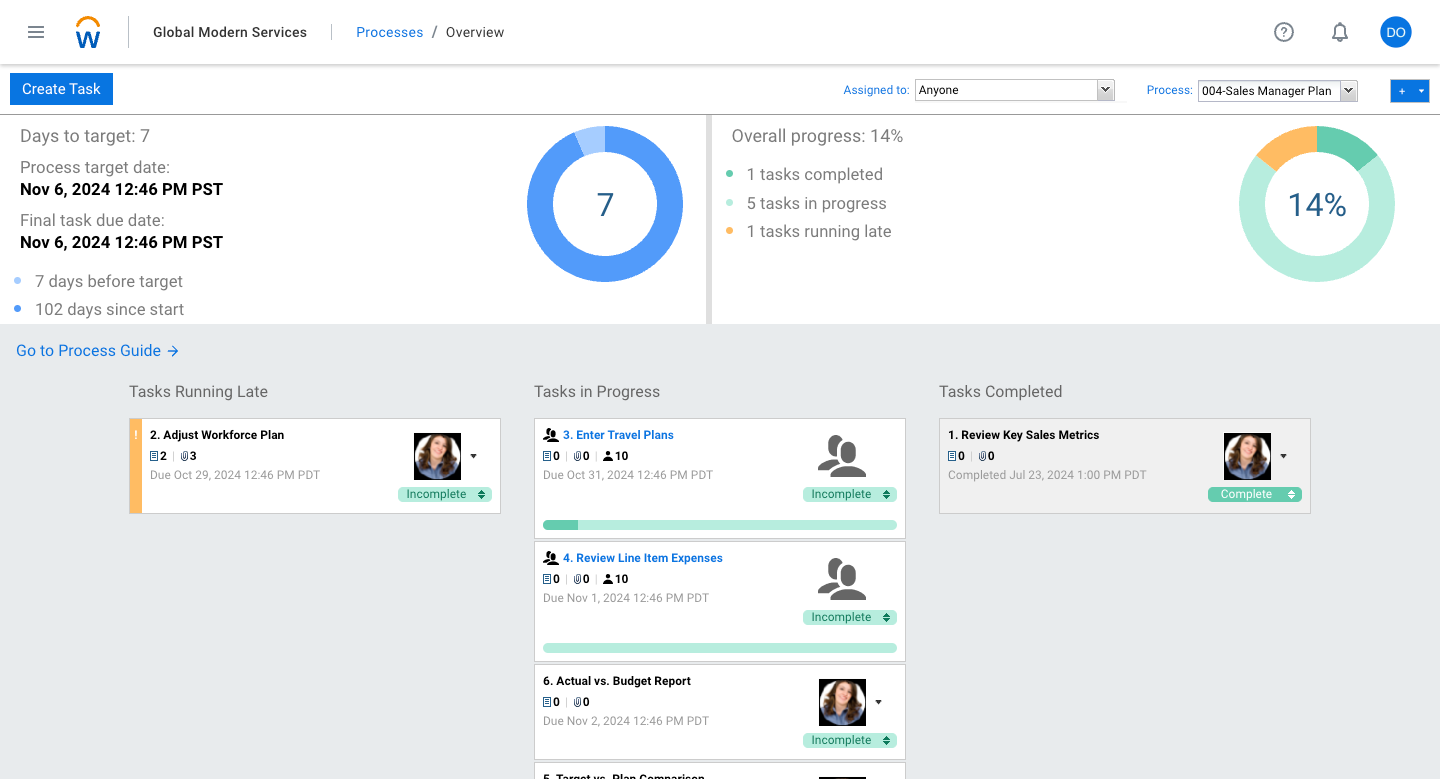
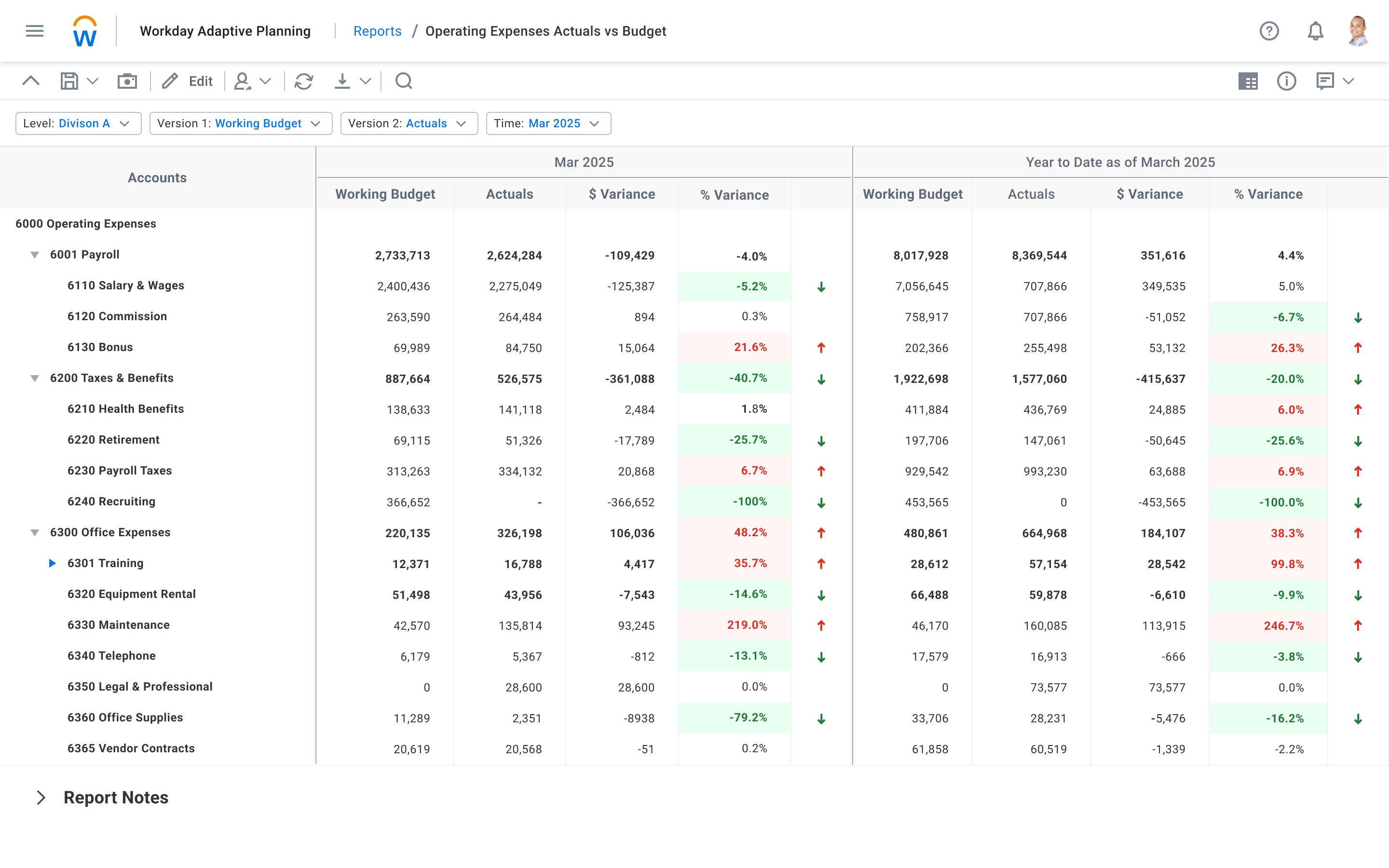
Overall rating
See all reviewsReviews sentiment
Starting Price
Free trial
About the vendor
- Workday
- Located in Pleasanton, US
- Founded in 2005
Workday Adaptive Planning support
- Phone Support
- Chat
Countries available
Show more details
Australia, Canada, Denmark, Finland, France
Countries available
Countries where the product is available. Note: Customer support may not be accessible in that country.
- Australia
- Canada
- Denmark
- Finland
- France
- Ireland
- Japan
- Netherlands
- New Zealand
- Norway
- Singapore
- South Africa
- Sweden
- Switzerland
- Taiwan
- Thailand
- United Kingdom
- United States
Languages
Show more details
English, French, German, Japanese, Portuguese
Languages
Languages that the product is available in.
- English
- French
- German
- Japanese
- Portuguese
- Spanish
Compare with a popular alternative
Show more details

Workday Adaptive Planning
Capterra verified reviews for Workday Adaptive Planning
This service may contain translations provided by google. Google disclaims all warranties related to the translations, express or implied, including any warranties of accuracy, reliability, and any implied warranties of merchantability, fitness for a particular purpose and noninfringement. Gartner's use of this provider is for operational purposes and does not constitute an endorsement of its products or services.
Overall rating
Filter reviews (230)
Filter reviews (230)
Filter reviews (230)
Sort by