Looking to help your team work through their to-do lists quicker? We’ve got you covered. In this article, we reveal the best task management apps for speeding up team projects.

What is the best way to manage tasks?
Every employee has their own way of working through a to-do list, and there’s no ‘one-size-fits-all’ approach to task management. One person’s liking for brightly coloured labels is another person’s trigger for a migraine. But when we all work in silos, it’s trickier to spot opportunities to speed up processes and work collaboratively.
Managers should empower their employees to work independently, but it’s also their responsibility to create environments where teammates can work in conjunction with each other. Standardising task management can assist with this, but finding a process to suit everyone isn’t easy. It’s essential to test out different task management apps to find the best fit for your team.
What is the best app for task management
Task management apps need to be able to suit a variety of use cases. To that end, we set the following criteria during our research.
The software selected must have the following features:
- Task management
- Reminders and notifications
- Multiple options to organise tasks
- Fast organisation (specifically, tasks can be added within a few clicks)
- Cloud deployment for remote working
- Download options for iOS and Android.
The platforms must also have:
- An established market in Australia
- A high search volume in Australia
- At least 7,000 reviews on Capterra Australia with 4+ stars.
Based on these requirements, we’ve selected five task management apps that help drive productivity and improve team performance.
Listed in alphabetical order.
1.
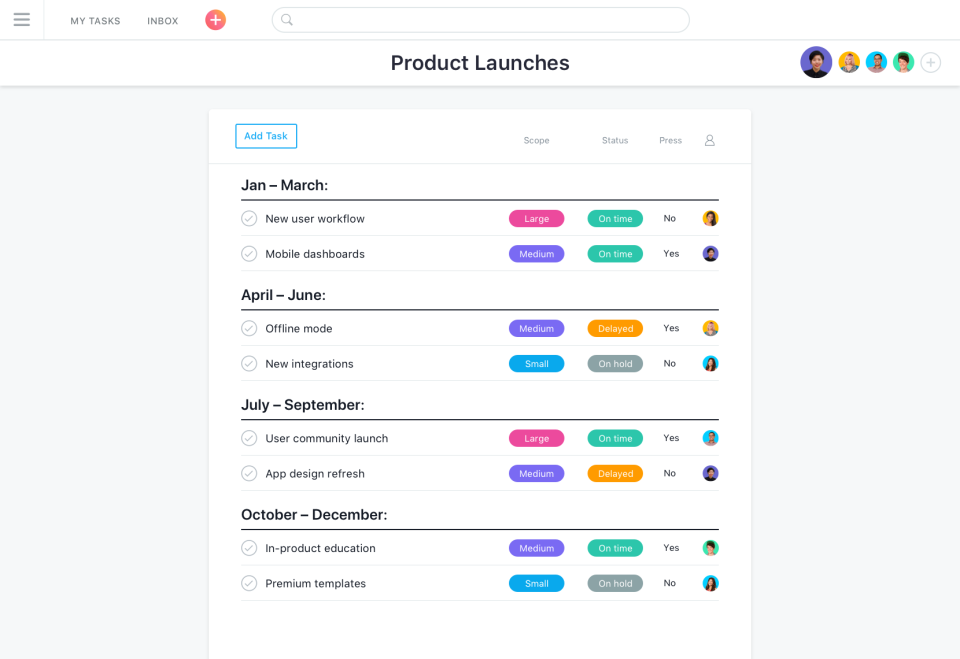
Overall rating: 4.4/5
Ease of use: 4.3/5
Features: 4.3/5
Value for money: 4.4/5
What is Asana?
Asana allows users to organise tasks into projects or objectives within one platform. Teams create channels, labelled under hashtags, to discuss specific tasks or projects.
Asana can be used by teams to stay in sync, hit deadlines, and reach goals. The Asana Basic plan focuses on tasks and personal to-do lists. It includes multiple ways to display tasks, such as within lists, boards, and calendars.
Key features included with Asana:
- Task management
- Delegation and assignment
- Deadline management
- Collaboration with up to 15 teammates.
The platform also integrates with apps such as Slack, Litmus and Dropbox.
Cost: New subscribers have access to the Premium version for 30 days. After this, users can decide whether to continue with the Premium version at a monthly rate of AUD$13.49 or downgrade to the basic, freemium model.
What users liked: Capterra users say Asana’s ability to manage small operational tasks and carry out task delegation is beneficial for collaboration. Progress is easy-to-track and users are alerted to changes made to the project.
User recommended improvements: Reviewers said an Asana time tracking feature would make a useful addition. Users also suggested that the platform is best-suited to team projects, rather than individuals.
2.
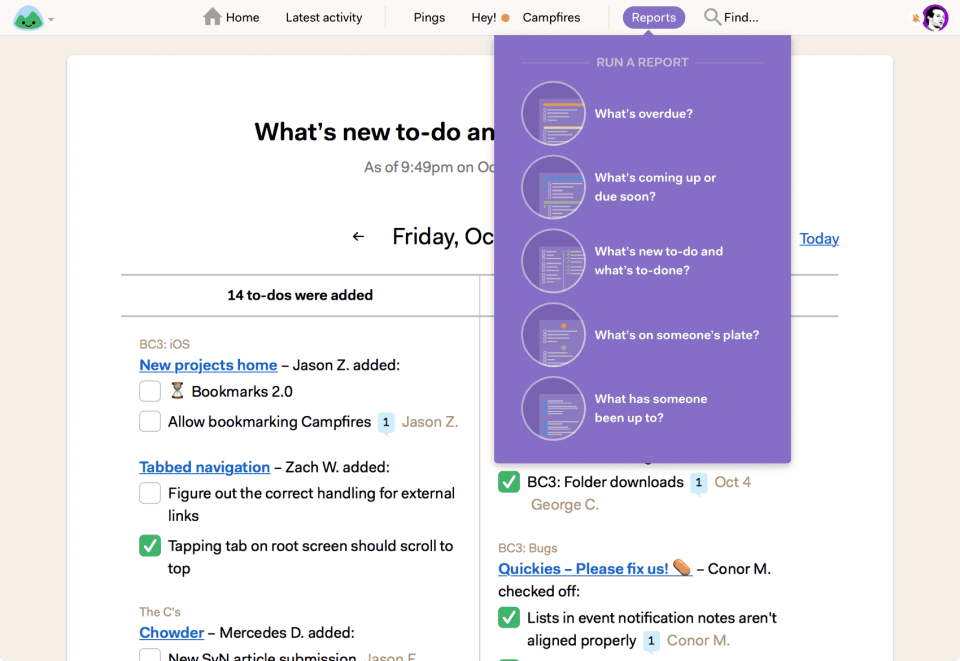
Overall rating: 4.3/5
Ease of use: 4.3/5
Features: 4.2/5
Value for money: 4.2/5
What is Basecamp?
Basecamp combines several collaboration tools in one platform. For example, the business subscription option includes:
- Boards
- Messaging
- Scheduling
- To-do lists
- Group chats
- Documents
- File storage.
Cost: Basecamp Business allows a free trial of 30 days for new subscribers. After this, subscribers must pay a flat rate of AUD$99 per month. Alternatively, they can downgrade to Basecamp Personal, which is meant for lighter use. Users who pick this preference have 1GB of storage space available and can manage up to three projects at one time.
What users liked: Capterra reviewers expressed that Basecamp had proved to be an essential tool in streamlining project processes. Users also highlighted the ease to integrate with other apps, particularly time trackers, further enabled them to reach their goals.
User recommended improvements: Users suggested that workflows can become disorganised between teams because of the multiple communication channels available. They advised subscribers to create clear processes for communication within the platform to get the best results from their collaboration projects.
3.
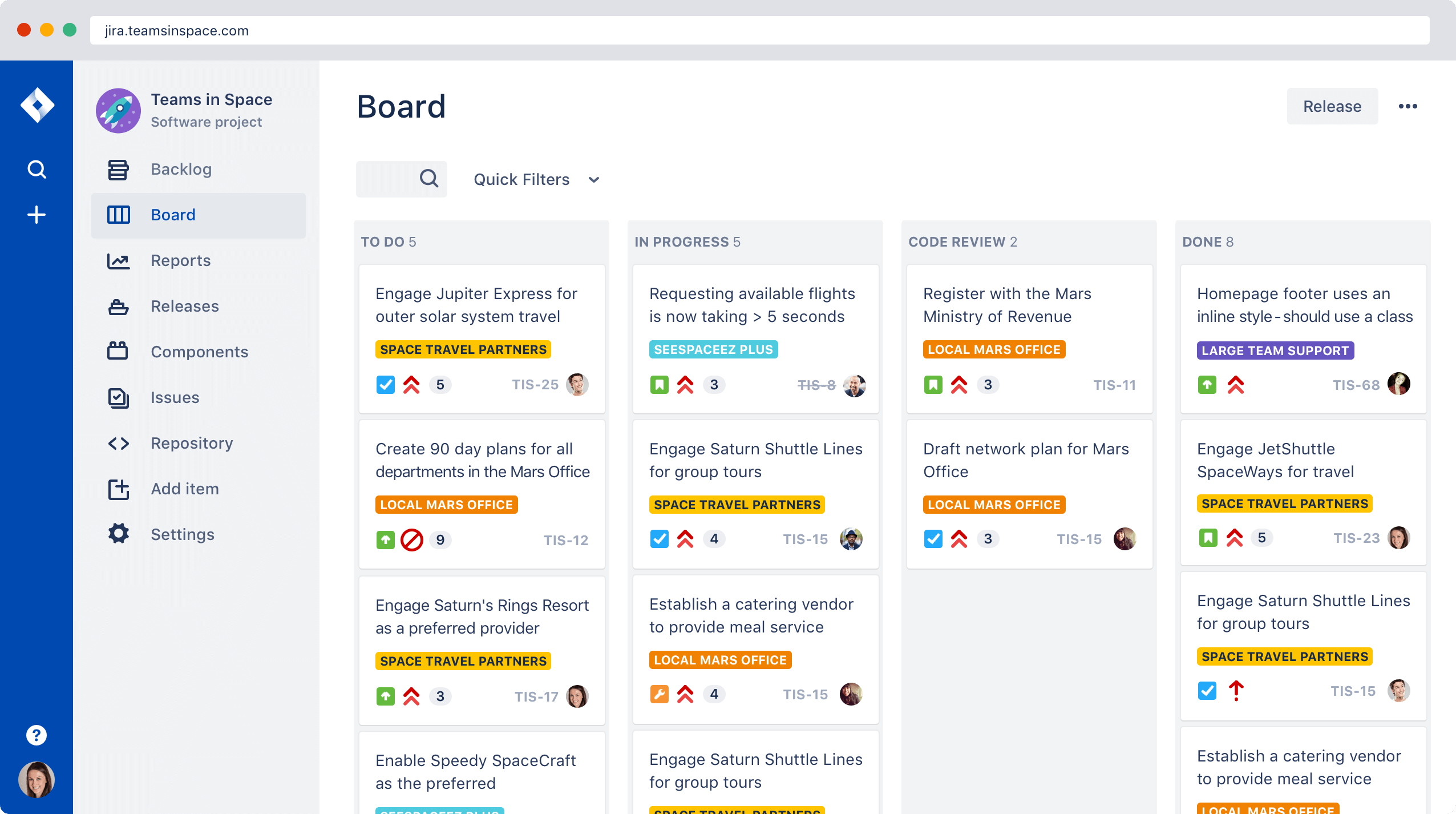
Overall rating: 4.3 / 5
Ease of use: 3.9 / 5
Features: 4.4 / 5
Value for money: 4.2 / 5
What is JIRA?
JIRA is popular with developers and caters to teams that follow agile project management frameworks. Teams can plan, manage and track tasks within boards. The task management functionality is broken down into:
- Open tasks
- In progress
- Under review
- Final approval
- Completed tasks.
The platform integrates with hundreds of development tools and works with more than 3,000 add-ons apps.
Cost: JIRA is free to use for up to ten users. It includes most features except standard support, but users still have access to community support. The Standard platform costs AUD$7 per user per month and has a 5,000 user limit with 9-5 support. The Premium version, which increases to AUD$14 per user per month, includes a 99% upside SLA along with 24/7 support.
What users liked: Capterra reviewers say JIRA is easy to set up and it’s ease-of-use makes it simple to onboard entire teams onto a customised platform. Users also said the customisation allowed them to adjust the platform to best fit into their preference of working.
User recommended improvements: Capterra reviewers say that while JIRA is very dynamic, it may be too advanced for smaller teams or inexperienced product teams.
4.
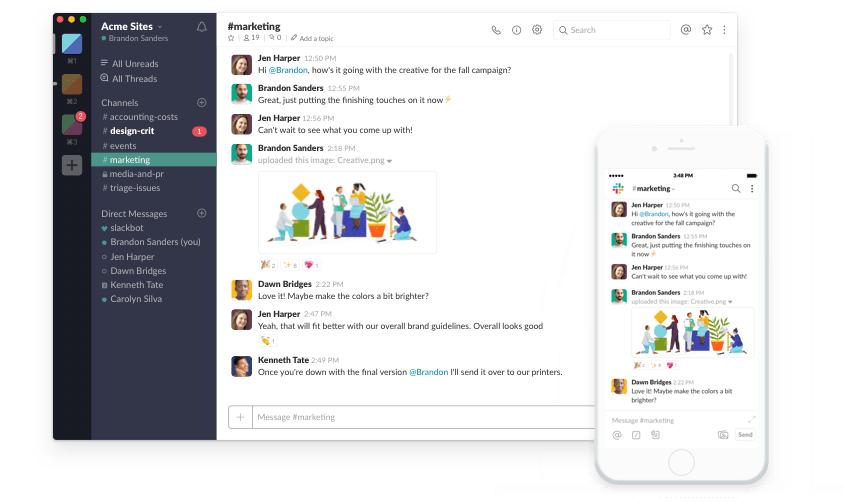
Overall rating: 4.6/5
Ease of use: 4.6/5
Features: 4.5/5
Value for money: 4.5/5
What is Slack?
Slack is a communication tool created for teams to discuss and manage tasks, keep projects on track, and collaborate on shared project files.
Its primary focus is as a messaging app, but project management teams also use Slack for:
- Automation
- Planning
- Oversight
- Collaboration.
Teams can create a project or objective-specific channel to keep conversations focused.
Cost: The Standard Plan costs AUD$8 per person, per month when billed monthly. The plan comes with unlimited apps and integrations, and 10 GB storage per member. For users who require larger storage allowance, the Plus plan offers 20 GB per user and costs a monthly fee of $15 per person.
What users liked: Slack users say the platform is a useful asset for teams that work remotely because of its ability to integrate with cloud extensions. It allows employees to share and collaborate on project files from multiple locations while staying within the platform.
User recommended improvements: Capterra reviewers suggested that the standard plan could benefit from additional sharing options. For example, the current version offers limited sharing ability with outside users, such as agencies and clients.
5.
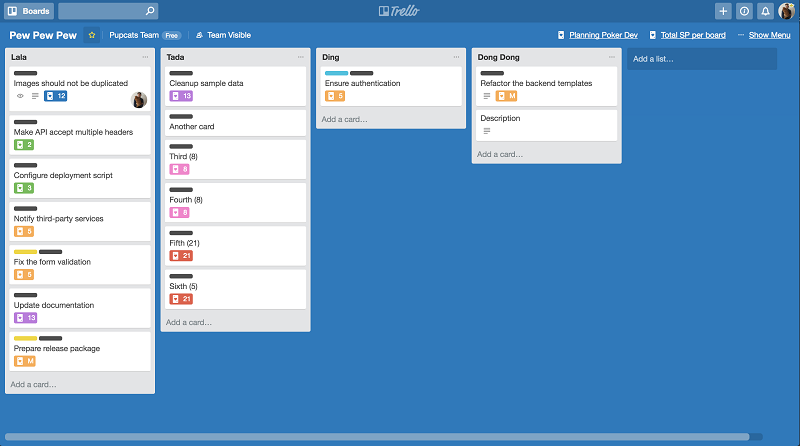
Overall rating: 4.5/5
Ease of use: 4.5/5
Features: 4.3/5
Value for money: 4.6/5
What is Trello?
Trello is for teams across sales and marketing, HR and operations, but also performs well as a cross-team collaboration tool.
Trello’s core feature is its sticky-note style boards, which allow teams to organise tasks according to their needs. For example, teams following kanban and scrum frameworks can use the boards to get information about tasks quickly and track their progressions within a project.
Smaller teams benefit most from the basic platform, but there are also options for project or product teams who require additional customisation and personalised branding.
All versions of Trello include:
- Unlimited cards (sticky-notes)
- Personal boards
- Team boards
- Calendar syncing
- Automation by Butler (Trello’s digital assistant)
- 2-Factor authentication.
Cost: Trello offers subscribers a free version that includes all the features mentioned and up to 10 MB per file attachment. If users require customisation, they can upgrade to the business class option for a monthly cost of AUD$12.50 per person.
What users liked: Capterra reviewers say that Trello worked well for a variety of departments, from software development teams to content marketing teams. Trello also caters to most technical abilities.
User recommended improvements: Trello’s freemium model users say the 10 MB attachment limit prevents teams from being able to attach PDF, video, or slide deck presentations to cards. However, reviewers noted that it’s possible to resolve the issue through a link attachment.
